Understanding Video Compression
Explore the essentials of video compression: what it is, why it's important, and the difference between lossy and lossless compression.
Posted by
Related reading
How to Convert Videos for Twitter to Maximize Engagement
Learn how to optimize and convert videos for Twitter to enhance visibility and boost engagement with specific steps and recommended tools.
MP4 vs MOV: Understanding the Key Differences in Video Formats
Dive into the essential differences between MP4 and MOV video formats to help content creators make informed decisions for their projects.
Compressing Videos for Social Media: Tips and Best Practices
Optimize videos for social media with efficient compression techniques and top tools like Adobe Media Encoder and ShrinkIt for high-quality, compact files.

In today's digital age, video content has become an integral part of our lives. From sharing precious moments with friends and family to creating engaging content for social media, videos play a crucial role in how we communicate and consume information. However, with the increasing popularity of video content comes the challenge of managing large file sizes. This is where video compression comes into play.
What is video compression?
Video compression is the process of reducing the size of a video file without significantly compromising its quality. It involves using complex algorithms to remove redundant or unnecessary data from the video, resulting in a smaller file size that is easier to store, share, and upload. You can learn more about video compression in our How to Easily Compress Videos: The Ultimate Guide blog post.
Why is video compression important?
- Saves storage space: Compressed video files take up less space on your device or cloud storage, allowing you to store more content without running out of space.
- Faster uploads and downloads: Smaller video files upload and download faster, saving you time and bandwidth.
- Smoother streaming: Compressed videos are easier to stream online, resulting in a better viewing experience for your audience.
- Compatibility: Compressed videos are more compatible with various devices and platforms, ensuring that your content can be viewed by a wider audience.
Key factors affecting video compression
Several factors influence the effectiveness of video compression:
- Resolution: Higher resolution videos contain more data and, therefore, require more compression to reduce their file size.
- Frame rate: Videos with higher frame rates (e.g., 60 fps) have more frames per second, resulting in larger file sizes and requiring more compression.
- Bitrate: Bitrate refers to the amount of data used to represent the video per second. Higher bitrates result in better quality but larger file sizes.
- Codec: The codec used for compression determines the efficiency and compatibility of the compressed video file.
Lossy vs. Lossless Video Compression
When it comes to video compression, there are two main techniques: lossy and lossless compression. Understanding the differences between these two methods is crucial in choosing the right compression approach for your needs.
Lossy compression explained
Lossy compression is a technique that removes some of the video's original data to reduce its file size. This method achieves smaller file sizes by discarding data that is considered less important or less noticeable to the human eye. While lossy compression can result in some loss of quality, it is often the preferred choice for most video compression needs due to its efficiency.
Advantages and disadvantages of lossy compression
- Advantages: Significantly smaller file sizes, faster uploads and downloads, more compatible with various devices and platforms.
- Disadvantages: Some loss of video quality, irreversible process (original data cannot be restored).
Lossless compression explained
In contrast, lossless compression reduces the video file size without removing any of the original data. This technique uses advanced algorithms to efficiently store the video data without any quality loss. However, lossless compression typically results in larger file sizes compared to lossy compression and is more suitable for situations where maintaining the highest possible quality is crucial, such as professional video editing or archival purposes.
Advantages and disadvantages of lossless compression
- Advantages: No loss of video quality, reversible process (original data can be restored).
- Disadvantages: Larger file sizes compared to lossy compression, slower uploads and downloads, less compatible with some devices and platforms.
Video Compression Techniques and Algorithms
To achieve efficient video compression, various techniques and algorithms are employed. These methods work together to reduce the file size while maintaining acceptable video quality. Let's explore some of the most common video compression techniques and algorithms.
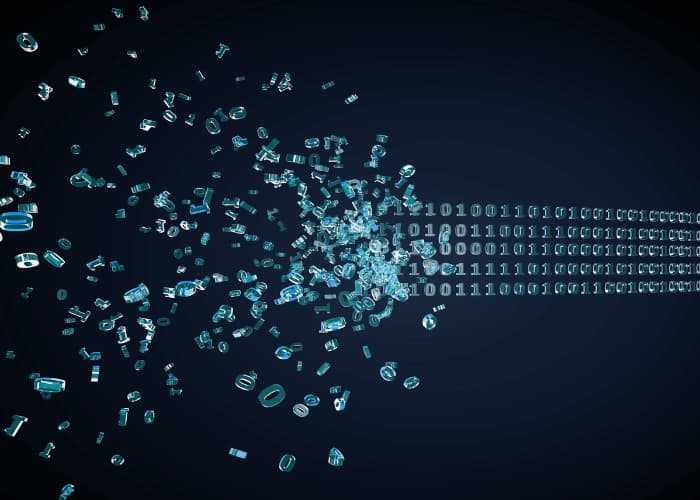
Intra-frame compression
Intra-frame compression, also known as spatial compression, focuses on reducing redundancy within a single video frame. This technique analyzes the pixels within a frame and applies compression algorithms to minimize the amount of data required to represent the image. Examples of intra-frame compression algorithms include Discrete Cosine Transform (DCT), Wavelet compression, and Run-length encoding (RLE).
Inter-frame compression
Inter-frame compression, or temporal compression, exploits the similarities between consecutive video frames to reduce file size. This technique identifies and removes redundant data across multiple frames, storing only the differences between them. Some popular inter-frame compression algorithms are Motion estimation and compensation, Block-based motion compensation, and Pel-recursive motion compensation.
Transform coding
Transform coding is a crucial component of many video compression algorithms. This technique converts the spatial data of a video frame into a frequency domain representation, allowing for more efficient compression. The most commonly used transform coding methods are Discrete Cosine Transform (DCT), Wavelet transform, and Discrete Fourier Transform (DFT).
Motion compensation
Motion compensation is a key aspect of inter-frame compression. This technique predicts the motion of objects between consecutive frames and encodes only the differences, resulting in significant data reduction. Motion compensation methods include Block-based motion compensation, Global motion compensation, and Pel-recursive motion compensation.
By combining these various video compression techniques and algorithms, video compression software can effectively reduce file sizes while maintaining acceptable visual quality.
Choosing the Right Video Compression Method
With numerous video compression methods available, selecting the right one for your needs can be challenging. Here are some factors to consider when choosing a video compression method:
Factors to consider when selecting a compression method
- Desired video quality: Determine the level of visual quality you need for your compressed video. Some compression methods prioritize file size reduction over quality, while others maintain higher quality at the cost of larger file sizes.
- Target audience and platform: Consider where your video will be viewed and on what devices. Some compression methods may be more compatible with certain platforms or devices than others.
- Storage and bandwidth limitations: Take into account the available storage space and bandwidth for your compressed videos. More efficient compression methods can help you save space and reduce upload/download times.
- Compression speed: If you need to compress videos quickly, look for compression methods that prioritize speed over file size reduction.
Best practices for video compression
To achieve the best results when compressing your videos, follow these best practices:
- Choose the appropriate resolution and frame rate for your target audience and platform.
- Experiment with different bitrate settings to find the optimal balance between quality and file size.
- Use modern, efficient codecs like H.264 or H.265 for better compression performance.
- Optimize your videos for specific platforms, such as YouTube or social media, to ensure the best viewing experience.
Share this article:

